Hi Fawnatics friends! We have a fun one for you this time! For the Change the Scene challenge we want you to create a scene that changes with the help of an interactive element. You can use any of Lawn Fawn’s interactive die sets or make it easy peasy with a flap to lift or a shaker! Make it light up, spin, pop-up, whatever, so long as it changes the scene. Have fun!
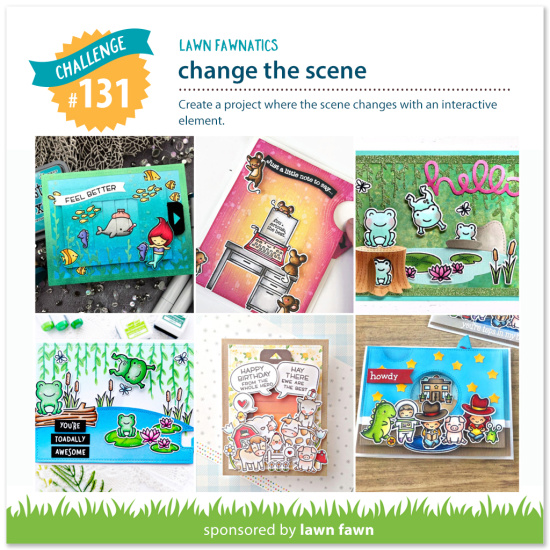
We invite you to share your creativity by linking up your crafty projects at the end of this post! Your project should feature Lawn Fawn stamps, dies, stencils and papers. This challenge will run for 3 weeks and be open until Sunday, September 4 at 11:59PM ET.
For each challenge, we will randomly select an entry to receive a $50.00 gift certificate to the Lawn Fawn shop! Everyone who enters a challenge has a chance to be the random drawing winner! Woohoo!
We will also be highlighting a few of your fabulous projects at the close of each challenge! By linking your projects to our challenges, you will give permission for us to post your work to this blog and our social media sites. Check out the How to Play page for a few guidelines to play along. We want this to be FUN, so we’ll keep the rules to just a few!
Design Team Inspiration

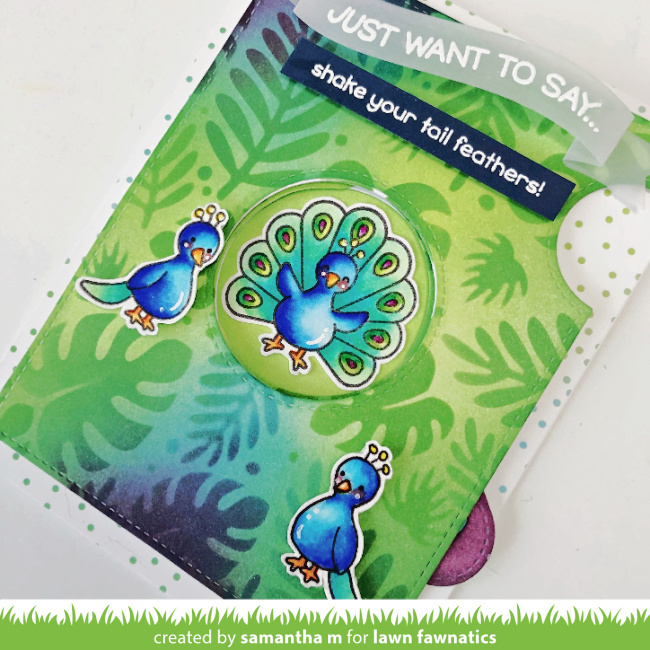
Samantha‘s happy design features Peacock Before ‘n Afters with Magic Iris. When you pull the tab down, the cute little peacock shows his tail feathers! Samantha decorated the Magic Iris Add-On by stenciling with Tropical Leaves Background Stencils.


Mimi‘s scene changes with the help of Magic Picture Changer as the bunny awaits the pitch then takes a swing at a ball that’s high and outside! She used the bunnies from Eggstra Amazing Easter and Scootin’ By in the two scenes. To create the scene, she masked off the baseball diamond and inked it with Lucky Clover and Vintage Photo Distress Oxide ink. She also included the Simply Celebrate Critters and All Star to complete the scene.


Karin used the Waving Pull-Tab Starter Set and the Snow Much Fun bears to create this adorable changing scene! She added some snowy fun to the background with Snowy Sky Stencil and Yeti Ink.

Samantha created a sweet pond scene for the adorable manatees! Her scene changes as the clear sequins inside the Stitched Pond move and reflect light! In addition to the pond, she also used Stitched Pond Frame and Manatee-rific!


Catherine‘s super clever back to school design used the Magic Picture Changer to make a classroom scene! As you pull the tab, the message on the chalkboard changes! She added mice, books and the stool using Den Sweet Den, Berry Special, Just Add Glitter, Virtual Friends Add-On and Purrfectly Wicked!


Joyce created this yummy scene by combining Let’s Toast and Berry Special! She made the scene changing element using Let’s Toast Pull-Tab Add-On to pop that strawberry pastry out of the toaster! I love the pink color palette and the homespun design with Gotta Have Gingham paper and the Stitched Scalloped Border!

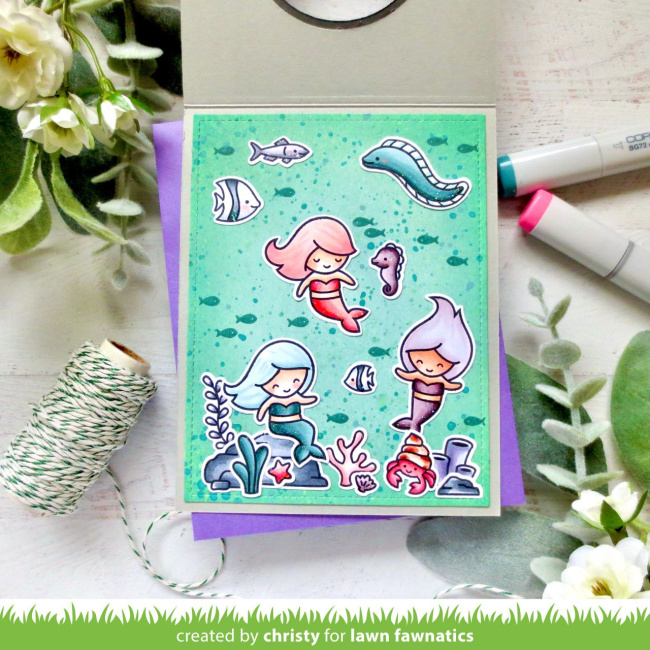
Christy‘s gorgeous scene changes simply by opening the card! She featured one of the mermaids in the Porthole Frame window to give just a peek at the lovely scene inside! In addition to Mermaid for You, she also used images from You Are Sublime and Fintastic Friends!


Franci is thinking ahead to winter with this adorable pull-tab design! The cute Winter Bunny slides on his sled across this frosty shaker scene! Franci used Stitched Snowflake Backdrop and Winter Big Scripty Words to complete her design!


Jenn‘s changing scene sends “deepest thanks” with the help of Magic Picture Changer, and You Are Sublime! She worked her inky magic to create that amazing background!
We will share more Design Team inspiration for you over the next 3 WEEKS and we’ll announce our Featured Fawnatics and random winner for Challenge 130 – Card Sketch tomorrow! Now it’s time to get creative Changing the Scene!
